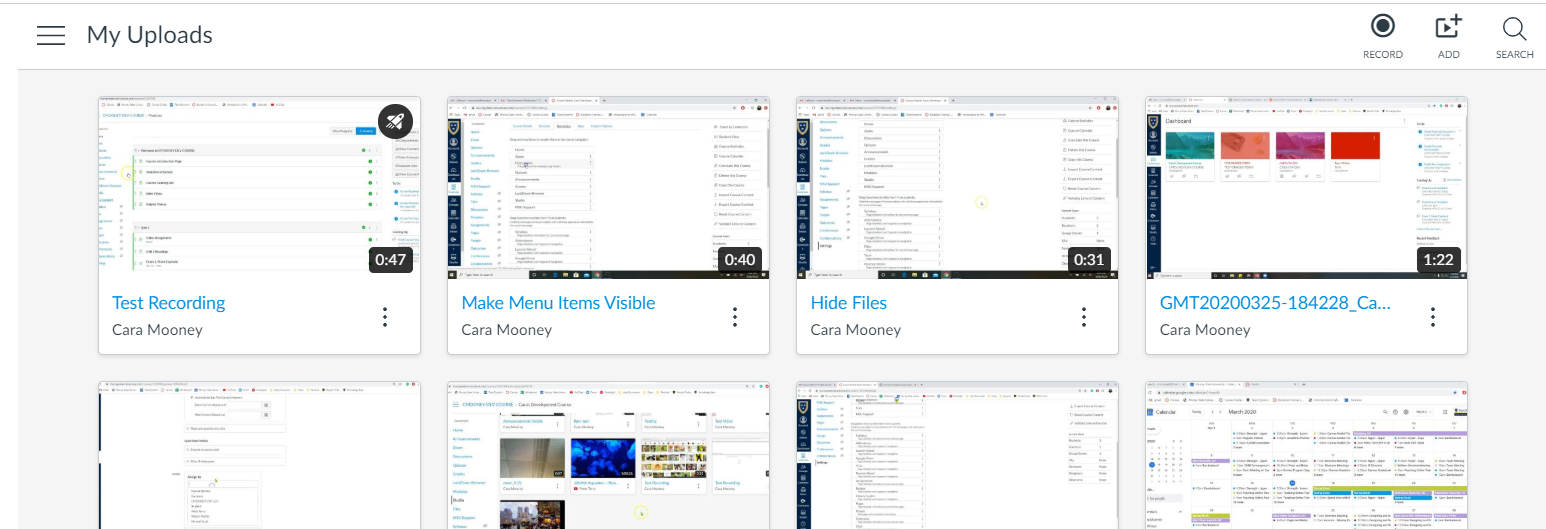Studio allows you to upload and store videos from external sources like .mp4 videos stored on your computer and YouTube videos. The following steps explain how to upload videos into Canvas Studio:
1) In Canvas, select “Studio” from the Global menu OR select "Studio" from the Course Navigation Menu

2) Select the ADD button from the Studio controls in the upper right hand corner

3) In the window pictured below, either:
- Drag your video file onto the left cloud graphic
- Click on Browse Files and find your file where you have it stored
- Copy and paste the URL of a YouTube video for use and storage in Canvas Studio.

4) Once the videos have been uploaded, they will appear in the "My Uploads" menu.